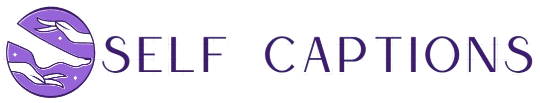In a world powered by pixels and punchlines, memes have become one of the most effective (and entertaining) forms of communication. Whether you’re roasting a trending topic, crafting a viral inside joke, or creating relatable content for your brand, the right tools can take your meme game from meh to masterpiece. And the best part? You don’t need expensive software to do it.
Below are some of the best low-cost (or completely free) tools for creating scroll-stopping memes, plus a helpful FAQ section for meme-makers looking to level up their photo background editing skills.
1. Imgflip: Fast, Funny, and Familiar
Imgflip is one of the OG meme generators—and it’s still going strong for good reason. It lets you create memes using a massive catalog of popular formats or upload your own images. The interface is basic but fast, with easy text editing tools and quick sharing options.
One unique feature is the ability to animate text or create GIF memes with multiple frames. Imgflip also allows meme caption contests, which is great if you want to test your humor in the wild.
2. Kapwing: The Meme Studio for Modern Creators
Kapwing is a browser-based content creation suite with a powerful meme generator that supports both static and video memes. You can upload images, add animated text, insert music, and even resize for different platforms.
Kapwing’s timeline editor makes it ideal for more complex memes—think TikTok mashups or Instagram carousel jokes. Its free plan includes watermark-free exports (with login), making it a favorite for creators on a budget.
3. Meme Better: Simple Generator for Custom Formats
If you want a meme maker that doesn’t bog you down with extras, Meme Better is a clean, no-frills solution. It features a large database of current meme templates and allows basic text placement customization on both top and bottom.
You can also save your meme templates or build one from scratch, making it a good fit for people with original meme concepts or niche communities.
4. Pixlr: Lightweight Editing Power for Custom Memes
Want to go beyond the template and add real design polish to your memes? Pixlr offers free browser-based photo editing tools with surprisingly advanced features—think layers, filters, and transparent overlays.
It’s ideal for users who want more creative control without jumping into something as complex as Photoshop. Meme creators love it for adding subtle branding, tweaking backgrounds, or merging multiple elements into one hilarious image.
5. Meme Generator by ZomboDroid (Mobile)
If you prefer creating memes on your phone, the Meme Generator app by ZomboDroid is one of the most popular tools on Android and iOS. It offers an extensive meme library, customizable fonts, stickers, and offline access.
What sets it apart is the ability to generate high-quality image output and watermark-free memes even in the free version. You can also save drafts and organize memes into categories, making it great for meme pages or creators who post daily.
6. Snappa: Professional Memes for Marketing or Brands
Snappa is a lightweight graphic design tool that includes built-in templates for social media memes, quote graphics, and promotions. If you’re a marketer, coach, or influencer trying to inject humor into your content while staying on brand, Snappa is a great option.
It offers a stock photo library, customizable design templates, and preset dimensions for social platforms. While it’s not a meme factory like Imgflip, it’s perfect for polished, shareable visuals with humor and personality.
🤳 FAQ: Background Editing for Memes Made Easy
Photo background editing can turn a decent meme into a visual mic drop. Whether you’re creating a reaction image, spoofing a movie scene, or isolating a face for meme reuse, smart background tools can save you time and stress. Here are some commonly asked questions about background editing for meme creation.
How can I remove the background from a meme image quickly?
If you want fast, accurate background removal, Remove.bg is a top-tier tool. Just upload your image and it uses AI to detect and remove the background instantly. It’s especially useful for cropping characters out of photos for reaction memes or clean cutouts.
Are there tools that help me add new backgrounds to meme templates?
Yes. Adobe Express offers an easy way to swap in high-quality or ridiculous backgrounds to any image. You can use it to create background layers that elevate your memes or build entire scenes for humor. It’s beginner-friendly and fully web-based, no downloads required.
What’s the best free tool for layering multiple images in a meme?
Photopea is a solid choice for layering. It works like Photoshop in your browser and supports transparent PNGs, layers, and effects. It’s perfect for meme creators who want to build complex visuals like collage memes or recreate viral scenes with different characters.
How do I blur or distort a background for comedic effect?
Fotor includes blur and pixelation tools that are excellent for creating meme drama—like focusing on one person in a crowd or exaggerating a “creepy background stare.” You can apply blur selectively or across the entire background for a dramatic punch.
Can I use AI to generate custom meme backgrounds?
Yes! Picsart and LunaPic have integrated AI tools that let you generate or enhance backgrounds based on your theme. These tools are great for surreal memes or visual punchlines that rely on weird, unexpected settings.
From fast captioning to pro-level photo tweaks, these tools make it easier than ever to craft memes that resonate—and get shared. Humor may be free, but great execution doesn’t have to be expensive.